Droid Scan Lite turns your phone or tablet into a portable document scanner.
** Ultimate privacy: image transformations take place entirely on your device, and no information is shared with third parties unless you request it.
** No subscription: with this ad-supported version of Droid Scan, you can create unlimited scans at no cost.
** Pro version available: Droid Scan Pro PDF adds PDF creation, ultra-high resolution scans, batch processing and other premium features, and turns off ads.
Droid Scan Lite has these unique, state of the art features:
- Multiple image enhancement modes: full color, bleached color, grey scale, black and white.
- Document shape recognition, for perfectly shaped professional-looking scans in standard formats like US Letter, US Legal, A4, A3, etc.
- Support for architectural and engineering paper sizes.
- Built-in integration with Box OneCloud and Google Docs.
- Compatible with most cloud storage providers including Box and Dropbox.
Record business cards, white boards, full page documents, and receipts. On-phone conversion: complete confidentiality, no subscription fees.
Share via Gmail, Box, Dropbox, and many more.
Get in touch with the developers:
Twitter: @droidscan
Email: support@droidscan.com
What permissions are used for:
FULL INTERNET ACCESS: Uploading images to a web service.
MODIFY/DELETE USB STORAGE CONTENTS MODIFY/DELETE SD CARD CONTENTS: Saving scans on the SD card, importing images from the SD card.
VIEW WI-FI STATE/VIEW NETWORK STATE: Checking for an Internet connection before attempting to upload images to a web service.
Library updates
- New paper white theme.
- User interface refresh with modern Material Design widgets.
- The project switcher has moved to a dialog: click on the first item in the gallery, with the table of contents icon, to launch it.
- The Move, Rename, and Reorder actions are optional: click the Organize menu item to show and hide them.
- Minor bug fixes and library updates.
- 6.4.1: A force close is fixed that could occur when no edges are detected in an image.- 6.4.1: A force close is fixed that could be triggered by some automated code testing tools.
The 6.4 release features many upgrades including an enhanced image processing pipeline. See the About dialog for a full list of changes.
- See the About dialog for a link to the updated privacy policy, which is simpler and reflects the fact the Droid Scan no longer uses app analytics.- A code regression in the edge detect library has been fixed.- Minor bug fixes and library updates.

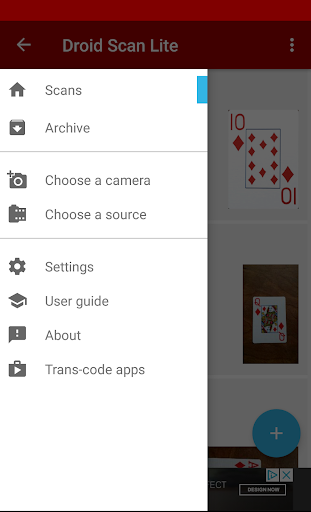
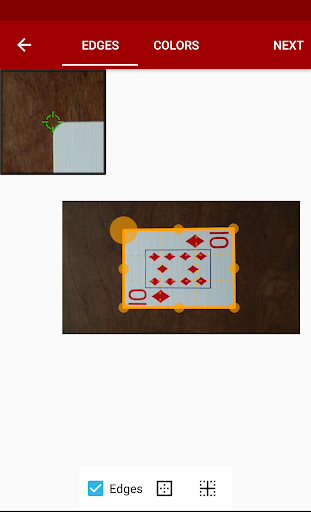
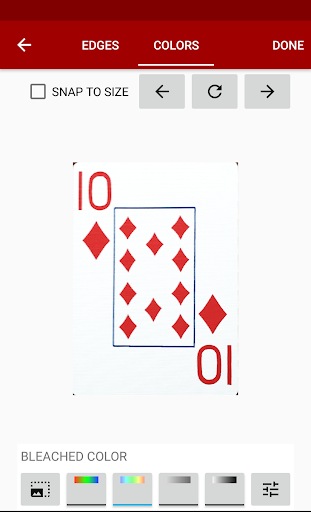
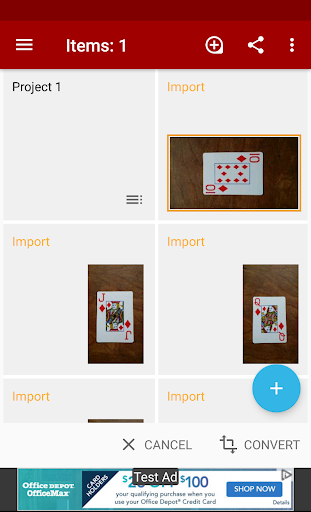
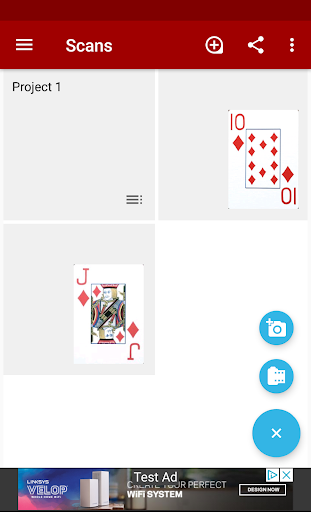
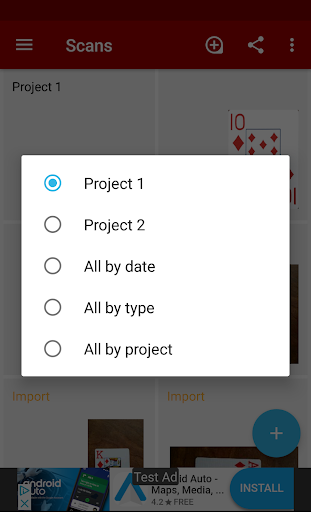
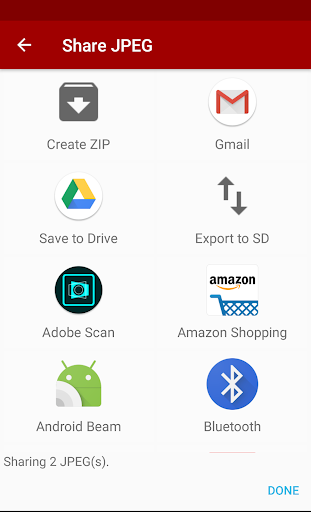
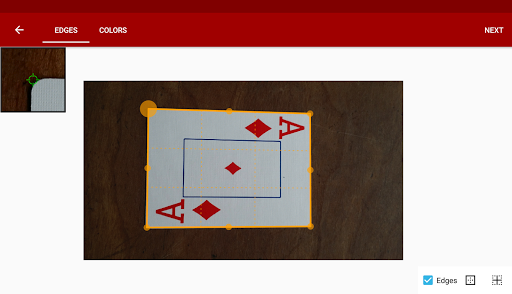
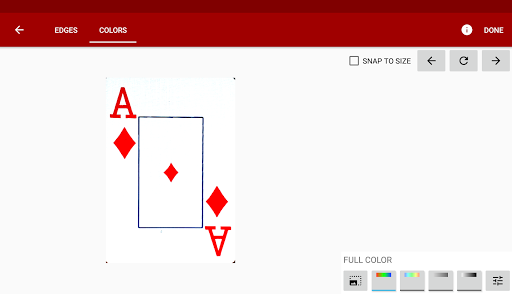
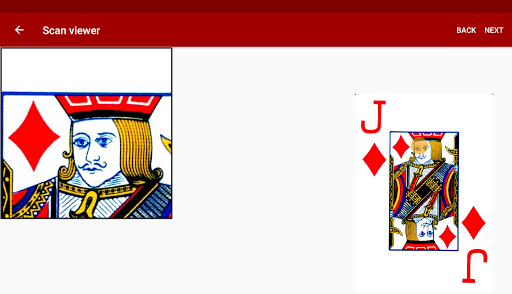
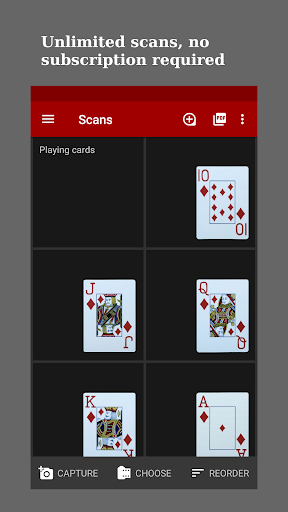
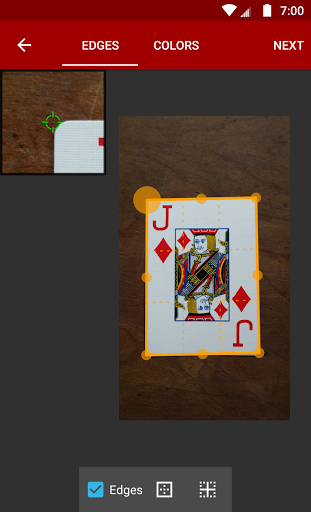
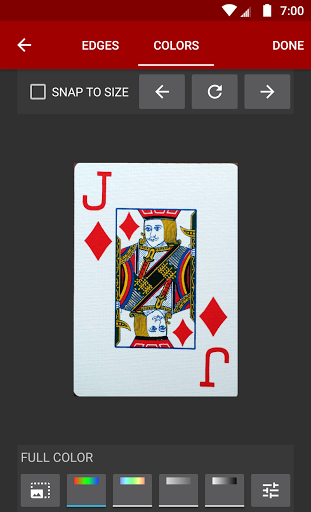
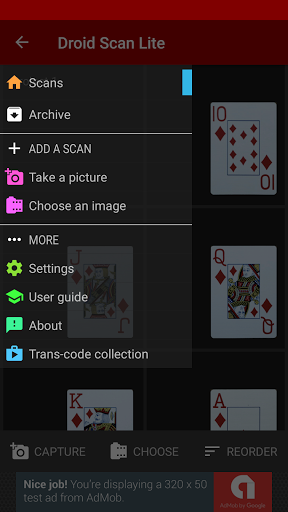
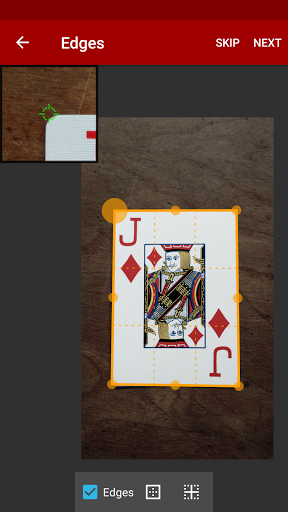
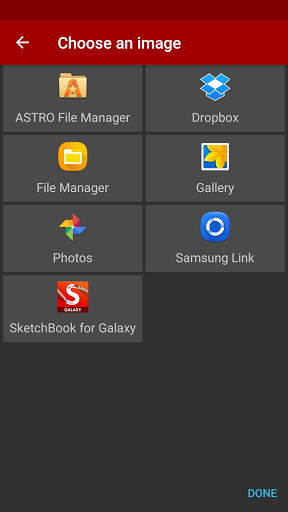
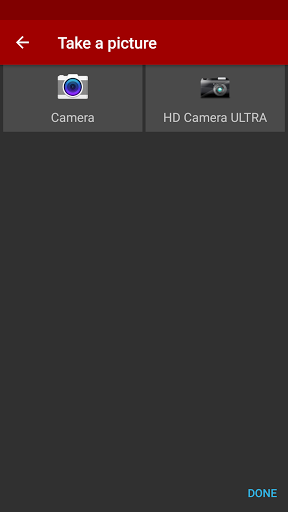
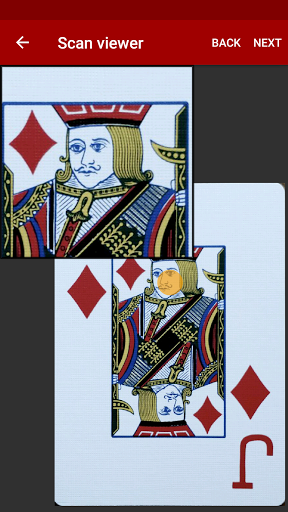
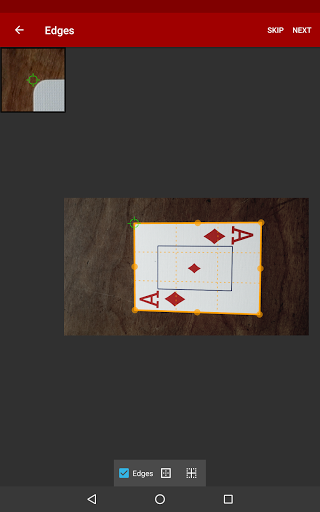
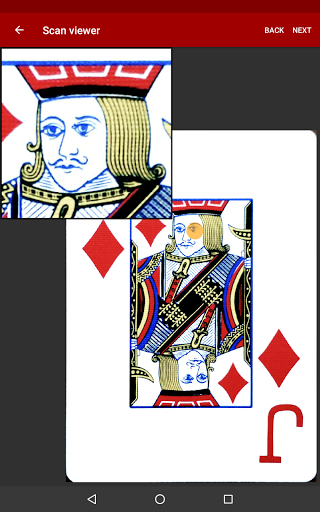
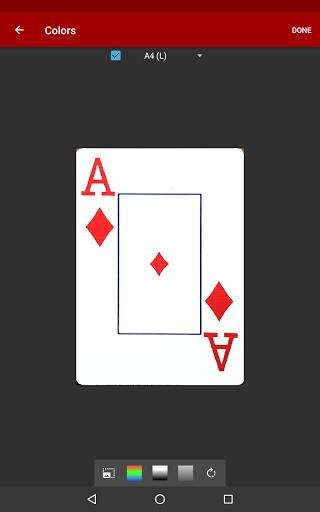
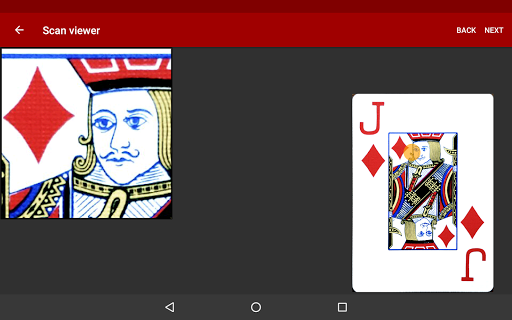
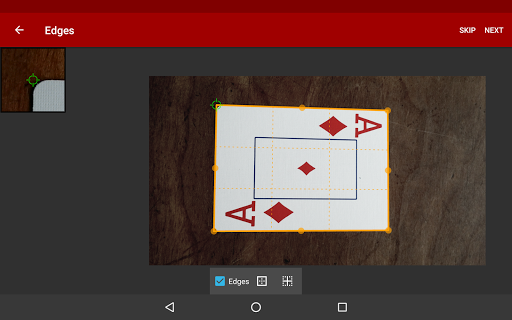
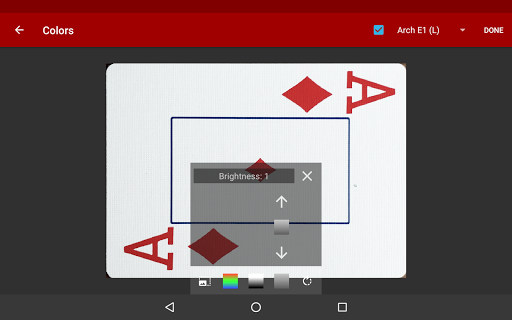









![icon Root/Super Su Checker Free [Root]](https://img.apkcafe-ir.com/img:bz03cHN3ZjYmbD00NzgmaD1wbmcmZj1HbGk5MCZpPTA)





























































